 One of the most useful things I have learned leading teams is that pictures are a very effective way to help people understand complex ideas. I am sure you have all heard that there are auditory learners and visual learners, but in my experience, a good visual is much better than audio for most people. I have been in countless meetings where a discussion goes on and on with no apparent conclusion or convergence toward an answer until someone goes up to the board and draws a picture of the ‘situation’. The dynamics in the meeting immediately transform. Understanding increases, more people are engaged to help draw the picture, and things get moving again. People need a way to form a mental image of complex problems, to connect abstract ideas with things they already understand. This is why drawing even a simple flow or relationship diagram can help people understand the most difficult concepts.
One of the most useful things I have learned leading teams is that pictures are a very effective way to help people understand complex ideas. I am sure you have all heard that there are auditory learners and visual learners, but in my experience, a good visual is much better than audio for most people. I have been in countless meetings where a discussion goes on and on with no apparent conclusion or convergence toward an answer until someone goes up to the board and draws a picture of the ‘situation’. The dynamics in the meeting immediately transform. Understanding increases, more people are engaged to help draw the picture, and things get moving again. People need a way to form a mental image of complex problems, to connect abstract ideas with things they already understand. This is why drawing even a simple flow or relationship diagram can help people understand the most difficult concepts.
How does one do this in a virtual team meeting where people don’t have access to a common physical whiteboard? The obvious answer is to use the desktop sharing feature of an on-line Web conferencing tool to share a PowerPoint slide on which the leader draws ideas. Although this may be enough for a sales presentation or company briefing, for most team meetings that involve discussions and brainstorming, this is inadequate at best. The slide show or desktop sharing features of services like WebEx or GoToMeeting allow a leader to share a presentation or an application in real-time, but as a replacement for the spontaneous and unstructured format of the conference room whiteboard, these tools fall short when a team is discussing complex ideas. For this, we must turn to an on-line whiteboard.
You may already know that many of the Web conferencing services today offer a whiteboard feature, but don’t be fooled. Not all whiteboards are alike and most of those that come with the more popular on-line services are poor or unusable for team brainstorming.
There is one free application that has an excellent whiteboard. In fact, it is already installed on most PCs (Windows based PCs, that is). Of course, I’m talking about Microsoft’s NetMeeting. I consider NetMeeting’s whiteboard to be the gold standard for ease-of-use in a brainstorming session. Despite repeated attempts to replace it with newer tools, Microsoft has kept the core of this proven tool alive in even its latest release of Windows (Vista). They now call it Windows Meeting Space. In prior versions of Windows (95 to XP), it is available by running the conf.exe application via ‘Start > Run: ‘. The biggest drawback to NetMeeting is that it only works within a corporate firewall (without considerable IT involvement). On the good side, being peer-to-peer, it does not require a server to operate.
Another possibility, if your corporate security measures allow Java and Flash, is Vyew (Vyew.com). The whiteboard in this tool compares favorably to NetMeeting, plus the sessions are static, so you and your team can return to them later to continue working on a problem.
The secret to effectively using a whiteboard in a virtual meeting is to encourage everyone to get involved. This means all participants must learn how to add content to the drawing space and how to move objects around. Once everyone has learned the tool and they start to contribute, the results can be astounding. You haven’t lived until you’ve participated in a well-managed brainstorming session using a decent electronic whiteboard. When everyone gets involved, it is a beautiful thing. Ideas flow and understanding grows for even the toughest problems.
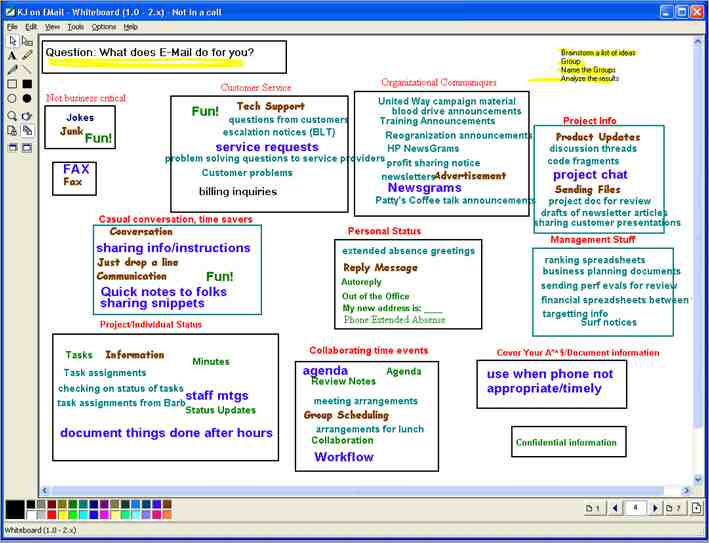 One technique that is very well suited to a good electronic whiteboard is the one invented by Kawakita Jito in the 1960s. Now commonly called the KJ method, it is excellent for getting to the root of tough problems that are abstract in nature and don’t lend themselves to a mathematical solution. It consists of successive stages of idea capture and refinement until a clear picture of the problem space and possible solutions emerges. I have personally been involved in many sessions in a meeting room with amazing results. The biggest problem with the process in a traditional setting is the logistics of managing the ideas captured (usually done on Post-It notes). During a session, the ideas must be moved around frequently and rewritten for clarity and legibility. After a time, the adhesive on the notes gets weak, causing them to fall off the board or get lost. This can be very frustrating to say the least.
One technique that is very well suited to a good electronic whiteboard is the one invented by Kawakita Jito in the 1960s. Now commonly called the KJ method, it is excellent for getting to the root of tough problems that are abstract in nature and don’t lend themselves to a mathematical solution. It consists of successive stages of idea capture and refinement until a clear picture of the problem space and possible solutions emerges. I have personally been involved in many sessions in a meeting room with amazing results. The biggest problem with the process in a traditional setting is the logistics of managing the ideas captured (usually done on Post-It notes). During a session, the ideas must be moved around frequently and rewritten for clarity and legibility. After a time, the adhesive on the notes gets weak, causing them to fall off the board or get lost. This can be very frustrating to say the least.
This is where the electronic whiteboard really shines. It is extremely easy for everyone to read all the ideas since everyone has a front-row seat, their computer screen. It is also very easy for ideas to be moved around, grouped, rewritten, or deleted. (Note: powerful whiteboard object manipulation features are extremely important and the lack of them is the main reason most whiteboards fail miserably.) Not only that, but everyone can help in moving, grouping and rewriting ideas, greatly accelerating the KJ process. As a result, what would normally take all day for a reasonable problem takes only a few hours in an on-line session. Well, I can tell you, this is an enormous productivity boost. You can solve more problems in less time, greatly improving productivity. For an example of a KJ session, checkout the article on affinity diagrams here: http://commutezero.com/tips-process-affinity.htm
In addition to the KJ method, electronic whiteboards are an awesome way to capture sketches during meetings and to pickup where you left off last time. Look for whiteboards with a persistence feature, or at least the ability to save and recall past work.
So, to summarize, if you are not familiar with using a decent electronic whiteboard, you owe it to your team to give one of the best ones a try. You will be amazed.
Loyal has more than 25 years of engineering and management experience in high-tech R&D, manufacturing, and information technology. He has worked as a design engineer, project manager, section manager and manufacturing engineering manager and has led teams that included virtual and telecommuting contributors from all over the world. He is an expert in the use of collaborative technologies for virtual teams and has led advanced technology research teams chartered with improving the effectiveness of virtual workers. You can write him at loyal@commutezero.com. He is currently building a virtual work support site at http://commutezero.com/. Feel free to visit and contribute to the effort.
