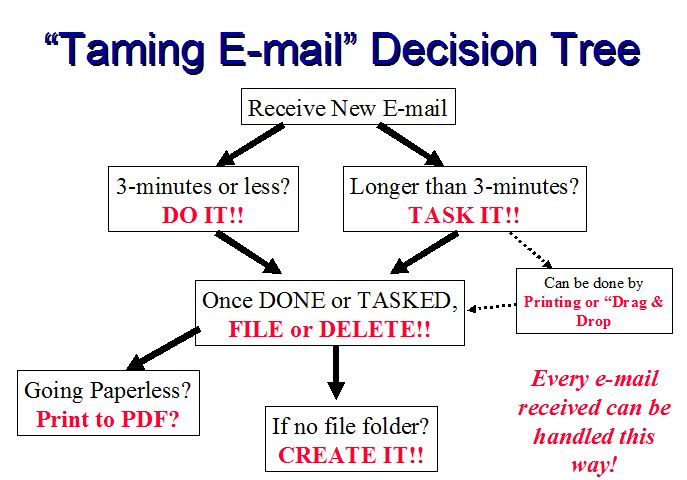
In my last blog post, I discussed how to use a daily “morning routine” to help guarantee that your key priorities and projects help determine your daily actions, rather than just your e-mail. In that article, I argued that checking your e-mail should be the 4th thing you do at the start of each day – not the first! – to allow you to get your projects and priorities top of mind as you build your work plan and delegation plan for the day. Now, I’d like to discuss my recommendations on how to handle all of the new e-mails that come in periodically throughout the day, so that you can both effectively handle those new e-mails and integrate them into your plans for the day.
IMPORTANT FIRST NOTE: Before I get into discussion of the “e-mail decision tree” methodology I share in my live speaking/training programs and my book, Taming the E-mail Beast, I want to discuss when you should check your e-mail throughout the day. I am a firm believer that the vast majority of office-based working professionals should NOT be checking their e-mail “as they come in”, unless it is a designated part of their job description and duties. The reason for this: tangible scientific evidence has proven that people checking e-mail too often (as well as receiving/taking phone calls, checking voice mail, reviewing IM & text messages, and dealing with unexpected interruptions) suffer a tangible 10 point hit to their IQ – that’s equivalent to missing an entire night’s sleep! (Source: recent study by the Institute of Psychiatry at the University of London)– and of course that will not help you to manage your projects or be an attentive professional.
Instead, I strongly believe that professionals should find and define a daily regimen that allows them to be “reasonably responsive” with those sending them e-mail, while also balancing their needs to manage projects and “get things done”! That may mean checking your e-mail every 60-90 minutes if you have high client responsiveness needs (internal or external), or checking your e-mail only 3-4 times a day if you are working on task-based activities and projects.
When you do check your e-mail, I recommend you follow the following process each and every time you check your e-mail:
- Determine the time-cost of the task inside each individual e-mail. If the time-cost is three minutes or less, just get the task done. This is classic David Allen GTD strategy – don’t let “quick little” tasks build up in your inbox! Handle them immediately, and then either file or delete the e-mail.
- If the task inside the e-mail takes longer than three minutes, then you want to integrate it into your prioritized task list. This allows you to deal with this task at an appropriate time according to urgency and/or importance. (In my MS Outlook classes, I teach people how to “drag and drop” an e-mail from their inbox over onto their “Task” icon – this auto-creates a new task item in Outlook. Simply rename the subject line so it reflects the actual task that needs to be done, mark the appropriate due date, priority and category of the task [that is usually the name of the project to which it is related.] Now that e-mail has become a task in your Outlook task list, which you can once again deal with according to appropriate priority/urgency.) Of interest, a recent study found that the average professional reads an e-mail 3-7 times before deciding what needs to be done with that e-mail and or taking action on it – if you follow steps 1 and 2 of this process, you will read an e-mail ONE time before deciding what needs to be done and or taking the designated action – that eliminates significant rework and review, leading to direct and immediate time savings.
- Once the task(s) inside of the e-mail has either been completed or added to your prioritized task list, either delete the e-mail, or file it into an appropriate e-mail folder/subfolder in your inbox.
- If you want to save the e-mail, but you do not have a good folder in which to save it, create a new folder.
You can handle each and every e-mail you receive following this simple 4-step process. By doing so, you are identifying the incumbent task(s) inside of an e-mail, getting them done if they are simply “quick little things”, converting them to prioritized tasks if they are not so quick, and then either deleting or filing the e-mail. Thus, e-mails do not stack up and clutter your inbox, keeping your inbox clean and efficient (and also making certain that all embedded tasks inside of those e-mails are identified and completed and/or prioritized – no more missed deliverables!)
Of course, this system works even better if you have set up appropriate archiving and backup of your e-mail folders and subfolders, and your e-mail software allows you to easily search for messages not only in your inbox/sent folder, but also inside of your individual subfolders. The process allows you to keep your inbox at or near zero on a daily basis, which gives you much greater confidence that you are closing loops/tracking and completing deliverables appropriately. And if you cannot keep up with your flow of e-mail when you follow this process, that may indicate that you need to bring additional resources to bear to help you with managing your e-mail information flow. (Of course, if you have let your inbox get cluttered with hundreds or even thousands of past “archival” messages, you may need to spend some time getting those archival e-mails under control before you can begin following the process above completely and with confidence. I discuss strategies for regaining control over an out of control e-mail inbox in my recent book, Taming the E-mail Beast.)
It is a simple and elegant process for managing e-mail throughout the day that has helped literally thousands of professionals, managers, administrators, and project managers all across North America. It handles urgency, keeps things moving, effectively prioritizes, and gives you a sense of sanity and control over your e-mail, rather than it controlling you. I recommend you try it for a couple weeks, and let me know how it is working for you.
